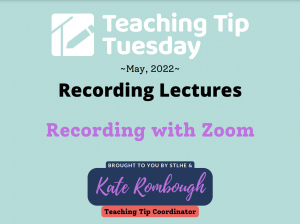
What are the benefits of Recording Lectures with Zoom?
To continue our discussion about recording lectures, I thought I’d highlight why recording lectures with Zoom is a great approach: Zoom can be used to pre-record lectures that include screen sharing and/or a view of the speaker. You can have Zoom automatically make an audio transcript of the recording. This can later be manually attached to the video.
Why Should I Use Zoom?
If you are pressed for time, you could record your session as you are delivering it and make the recording available to students who were unable to attend. You can also use Zoom to pre-record your lectures. This makes Zoom a great tool to use for a variety of situations.
Where can I Find More About Using Zoom?
- Young, J. (2019). Recording an individual or group presentation with Zoom. Pressbooks.pub; Pressbooks. https://iu.pressbooks.pub/semesterchecklist/chapter/recording-an-individual-or-group-presentation-with-zoom/
- Pre-record a Lecture with Zoom – Help Wiki. (2021). Evergreen.edu. https://helpwiki.evergreen.edu/wiki/index.php/Pre-record_a_Lecture_with_Zoom
Demo of This Technique
For an excellent overview of Zoom and how to use it to pre-record lectures:
Cyrus. (2020). How to Pre-record a lecture in Zoom [YouTube Video]. In YouTube. https://www.youtube.com/watch?v=GjhHsTmXCKg
For a very helpful video that demonstrates how you can deliver a lesson using Zoom (and other platforms):
Khan Academy Teachers. (2020). Khan Academy Sample Zoom Class [YouTube Video]. In YouTube. https://www.youtube.com/watch?v=VOEZSg4SIUs
Attribution Statement: Pre-record a Lecture with Zoom – Help Wiki. (2021). Evergreen.edu. https://helpwiki.evergreen.edu/wiki/index.php/Pre-record_a_Lecture_with_Zoom CC-BY-NC-SA 4.0
