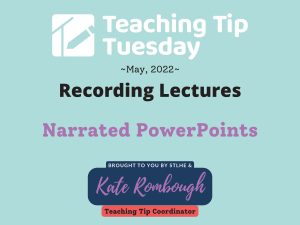
Narrated PowerPoints
What is a Narrated PowerPoint?
A good PowerPoint slide deck doesn’t stand on its own. The slides aren’t your presentation, you are giving the presentation, the slides are just visual aids. So how do you share a PowerPoint presentation without losing sight of that? Simple! Just add your own voice by recording the slide show. Audio narration can accompany Microsoft PowerPoint slides to create a self-contained multimedia presentation. All of the tools for recording and editing your narration are contained within PowerPoint.
Why Should I Use Narrated PowerPoints?
While not fancy, creating a narrated PowerPoint is a powerful way to share your content when you can’t do it in person. You can save the final product as a video file or as a standard PowerPoint so when viewers play the slide show they will hear your audio and the slides will advance based on the timings you have set.
Where can I Find More About Narrated PowerPoints?
- Young, J. (2019). Recording an individual or group presentation with PowerPoint 365 or 2019. Pressbooks.pub; Pressbooks. https://iu.pressbooks.pub/semesterchecklist/chapter/recording-in-ppt/
- Creating Narrated PowerPoint Presentations. (2022). CENTRE FOR EXTENDED LEARNING OPEN RESOURCE REPOSITORY, Waterloo University. Uwaterloo.ca. https://contensis.uwaterloo.ca/sites/open/resources/CEL-ORR/toc/modules/creating-narrated-ppt.aspx
Demo of This Technique
I use PowerPoint to create many different learning products and likely so do the rest of you. A narrated PowerPoint is one more way to align instructional material with Universal Design for Learning’s “Multiple Means of Representation” principle. Here is a sample of a narrated PowerPoint – it will provide you with a brief walkthrough of some of the uses for narrated presentations in online courses.
Attribution Statement:
- Creating Narrated PowerPoint Presentations. (2022). Uwaterloo.ca. https://contensis.uwaterloo.ca/sites/open/resources/CEL-ORR/toc/modules/creating-narrated-ppt.aspx which is licensed under CC-BY-NC-SA 4.0
- Tatem, D. (2020, March 4). Narrated PowerPoint – Research, Instruction, Technology. Research, Instruction, Technology. https://edtech.domains.trincoll.edu/narrated-powerpoint/ which is licensed under CC-BY-NC-SA 4.0
Join me next week for two more “Flip Tips”…
